Notice: Temporary Suspension of New Experiment Creation
We have temporarily disabled the creation of new experiments as we are continuously running out of space. This issue has been impacting both uploads and downloads from FlowRepository. By taking this step, we aim to make downloads of existing data more reliable.
We apologize for the inconvenience and appreciate your understanding as we work on upgrading our hardware and improving the overall solution.
Thank you for your patience.
How do I register?
Before login in for the first time, you will need to register and provide us with your name and email.
It is preferable if you use your
Open ID
provider,
Google+
or
Facebook
accounts to login. Finally, you will need to agree to the
FlowRepository Terms Of Service.
Optionally, you may share your location, organization, how you found out about FlowRepository, your
ResearcherID
and
ORCID.
The ResearcherID and ORCID are being shared with Thomson Reuters and their
Data Citation Index
to make sure you receive proper credit for datasets that you have shared.
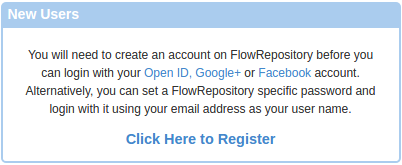
Open ID
Say you wanted to use a Yahoo account to register with FlowRepository. Ignore the Google+ and Facebook login buttons and simply select Yahoo from the OpenID providers,
enter your Yahoo email and other information as shown below.
You may also select a password, which can be used for email/password-based login including accessing FlowRepository's Application Programming Interface
(API, which is used used by the
FlowRepositoryR
library). Click on the Register button to complete the registration.
This will direct you to a Yahoo login, where you will need to sign-in to your yahoo account, which will then redirect you back to FlowRepository.
FlowRepository never sees your OpenID password, but the Open ID provider (Yahoo) will inform FlowRepository that you logged in and who you are.
The email address entered at registration has to match the email address of your yahoo account.
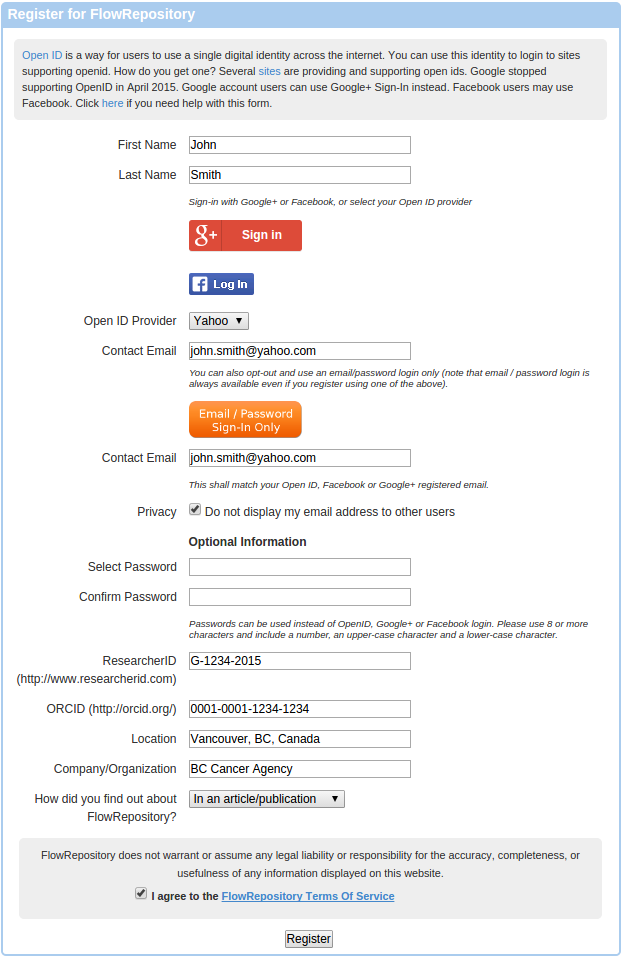
If you have a Google account and you prefer using Google+ to login to FlowRepository, then provide your name and click on the g+ Sing in button.
Google will than ask you to sign in to your Google account and to agree with sharing your basic identity (email address) with FlowRepository.
This is required in order to proceed. If there are multiple Google+ accounts associated with your browser, then Google will open a popup window
and let you choose which account to use. If you continue, the registration form will change to hide the Open ID Provider, and the Google, Facebook and Email only buttons.
Your email address will no longer be editable.
FlowRepository never sees your Google password, but Google will inform FlowRepository that you logged in and what is your email address.
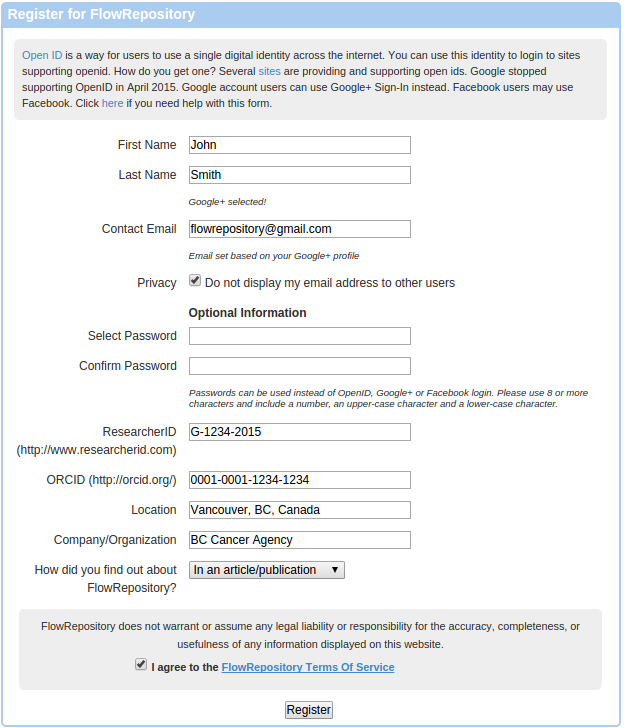
If you are already singed-in to Google in your browser, then you will see a red g+ Google button and a g+ Sign out button as shown below.
Clicking on the g+ Google button will proceed with registration in FlowRepository with the email address used in your Google+ profile as described above.
If there are multiple accounts associated with your browser, then Google will automatically pick the default one.
If it is not the one that you want to use, then you can use the g+ Sign out button to "sign out", after which you will be presented with
the g+ Sing in button that let's you select which account to use. Note that this Google+ sign out is effective on the current page only and it
will not sign you out from Google+ in any other browser tabs or windows. Finally, accounts associated with your browser can be managed by clicking
on your account icon in the top right corner of
https://plus.google.com/.
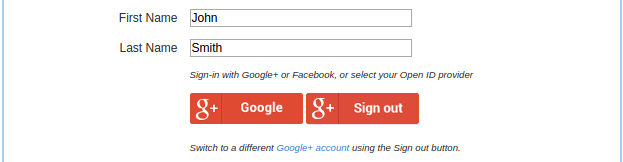
You may also provide additional information and you may select a password, which can be used for email/password-based login including accessing FlowRepository's API.
Click on the Register button to complete the registration.
If you have a Facebook account and you prefer using Facebook to login to FlowRepository, then click on the Facebook f Log In button.
Facebook will than ask you to sign in to your Facebook account and to agree with sharing your identity (including your email address) with FlowRepository.
This is required in order to proceed.
If you continue, the registration form will change to hide the Open ID Provider, and the Google, Facebook and Email only buttons.
Your email address will no longer be editable.
FlowRepository never sees your Facebook password, but Facebook will inform FlowRepository that you logged in and what is your email address.
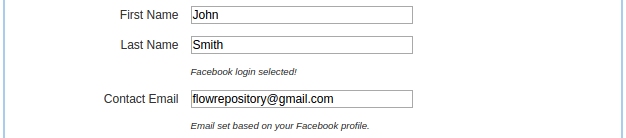
If your Facebook account uses your Gmail email address (Google account), then you can register using either Google Plus or Facebook and later
on, you will be able to login using either of those services.
Email / Password Only
If you don't want to use any third party based authentication, then click on the Email / Password Sign-In Only button.
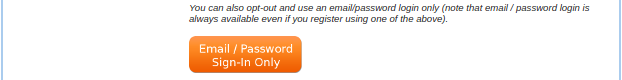
The registration form will change to hide the Open ID Provider, and the Google, Facebook and Email only buttons.
In addition, the password fields will be moved up from the optional section to the required section so that you will need to set a password in order to continue.
You will also need to validate your email address before being able to login with email and password only.
(FlowRepository will email you a link that you need to click on in order to validate your email address.)
Note that as long as you set a password, the email/password login is always available even if you register using your OpenID, Google Plus or Facebook accounts.
Help
- The following open access article describes how to upload and annotate flow cytometry data sets: Spidlen J, Breuer K and Brinkman R. Preparing a Minimum Information about a Flow Cytometry Experiment (MIFlowCyt) Compliant Manuscript Using the International Society for Advancement of Cytometry (ISAC) FCS File Repository (FlowRepository.org). Current Protocols in Cytometry, UNIT 10.18, July 2012.
- We also have a Quick start guide and a FAQ section.
- You may download slides from our Workshop at CYTO 2012: Publishing MIFlowCyt Compliant Data to ISAC’s FlowRepository.org for Cytometry A and Other Journals
- Additional links and help options are listed in our support page.
- You can contact us for support regarding technical issues or by sending comments about how to make your experiment or FlowRepository in general better. Leave feedback or ask questions by filling out a support ticket.
